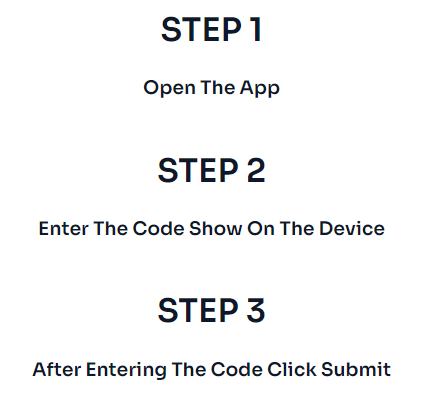
App Development For Television

App development for television (often referred to as “TV app development”) involves creating applications specifically designed for smart TVs, set-top boxes, and media streaming devices. These platforms have different user interfaces and interaction methods compared to mobile devices or desktop computers, which requires a distinct approach in terms of design, navigation, and functionality. TV apps are commonly used for streaming services, games, utilities, and more.
Key Platforms for TV App Development
Android TV: A version of the Android operating system designed for smart TVs and digital media players. Apps for Android TV can be developed using Android development tools and are distributed through the Google Play Store.
TV (tvOS): operating system for Apple TV. Developers use Swift and Objective-C to build apps, and these apps are distributed via the Apple App Store.
Smart TV: Online platform is based on Android and supports apps.
Television: A popular streaming platform, uses a proprietary OS. apps are developed using the BrightScript language, specifically designed for this platform.
smart TVs use the Tizen OS. Developers use web technologies like HTML5, JavaScript, and CSS to build apps for Tizen.
Smart webOS: Similar to Tizen, webOS platform supports apps developed using web technologies. provides specific SDKs for building apps for their TVs.
Differences Between TV and Mobile/PC App Development
User Interface (UI) and Design
Screen Size: TV screens are much larger than mobile devices, and the viewing distance is greater. This means the UI elements need to be designed to be larger, with clear, easily readable text.
Navigation: Users typically navigate TV apps with a remote control, which has limited buttons compared to a touchscreen or keyboard/mouse interface. This creates a different interaction model, often focused on directional navigation (up/down/left/right) and minimal input fields.
Focus-based Navigation: Unlike mobile devices, where users tap on touchscreens, TV apps rely on a focus-based navigation system. Users move the focus using arrows on the remote, highlighting elements such as buttons, links, or menus, and then confirm actions by pressing the OK/Select button.
Simplicity: TV apps tend to have simpler layouts and fewer on-screen elements to avoid overwhelming users, as navigating on a TV can be slower than on a mobile device.
Performance Optimization
TV hardware often has lower performance compared to mobile phones or tablets. This makes optimizing performance essential, especially for streaming apps, games, or apps with animations.
Developers need to optimize for memory usage, loading times, and responsiveness to ensure a smooth experience, as users expect instant interaction on their TVs.
Streaming and Media Handling
A significant portion of TV apps are focused on media streaming . This requires developers to handle video codecs, streaming protocols (like HLS or DASH), and bandwidth adaptation for different internet speeds.
Apps should support 4K resolution, HDR, and surround sound to provide an optimal experience for modern TVs.
Multi-Screen Interactions
Many TV apps integrate with mobile apps, allowing users to control the TV app from their phone or tablet. This can be used for casting content, remote navigation, or second-screen experiences.
The process of app development involves several stages, from conceptualization to deployment and maintenance. It’s a structured yet creative process that requires collaboration among designers, developers, testers, and product managers. Below is an outline of the typical phases in app development:
1. Idea Generation and Conceptualization
Identifying the Problem: The first step in app development is understanding the problem the app will solve. This includes market research, analyzing competitors, and identifying user needs.
Defining the Purpose: The app’s objectives and the features it will have are outlined, based on the problems identified and the target audience.
2. Research and Planning
Feasibility Analysis: Check if the app idea is technically and financially feasible. This includes assessing technical requirements, cost estimation, and timeline planning.
User Research: Conduct surveys, interviews, and other methods to understand user preferences and behaviors.
Platform Selection: Decide whether the app will be developed for Android, iOS, or both, and whether it will be native, hybrid, or cross-platform.
Defining Features and Functionality: Create a list of essential and secondary features to ensure the app is useful and competitive.
Wireframing: Develop wireframes to visualize the app’s layout, user flow, and navigation.
3. Design
User Experience (UX) Design: Focus on the overall structure, ensuring ease of use, intuitive navigation, and user satisfaction. This phase includes creating flowcharts and information architecture.
User Interface (UI) Design: The aesthetic aspects of the app are designed, including color schemes, typography, icons, and graphical elements.
Prototyping: Interactive prototypes may be built to test user experience before moving to the development stage.
4. Development
Front-End Development: This includes the development of the interface users interact with. It focuses on responsiveness, accessibility, and performance.
Back-End Development: Building the server, database, and APIs to support the app’s functionality. The back end manages data storage, user authentication, and business logic.
API Integration: Third-party services, such as payment gateways, social logins, and analytics tools, are integrated.
Mobile-Specific Functionality: Features like GPS, camera integration, notifications, or touch gestures are implemented.
5. Testing
Quality Assurance (QA): The app undergoes
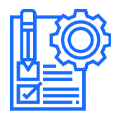
Easy To Register & Activate
we made our process simple to complete the setup
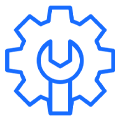
Enter Code & Setup
Its a very first step to register your device.

Superb Review By Our Customers
proud to say that our customer are happy. we are happy to serve you.

24/7 Service Available
We are happy to help you anytime to assist you.
Web Development
App Development
SEO Service

Get Started With Your Project
.
